In this tutorial, we will cover the basics of serialization and deserialization, including the importance of the ObjectOutputStream and ObjectInputStream classes, the use of the transient keyword, and the implementation of custom serialization methods. We’ll also provide code examples and address some common questions about these concepts. Let’s get started!
What are Serialization and Deserialization in Java?
Serialization and deserialization are two important concepts in Java that allow objects to be converted into a format that can be easily stored or transmitted across a network. Serialization is the process of converting an object into a stream of bytes, which can then be saved to a file or sent over a network. Deserialization is the process of converting a stream of bytes back into an object.
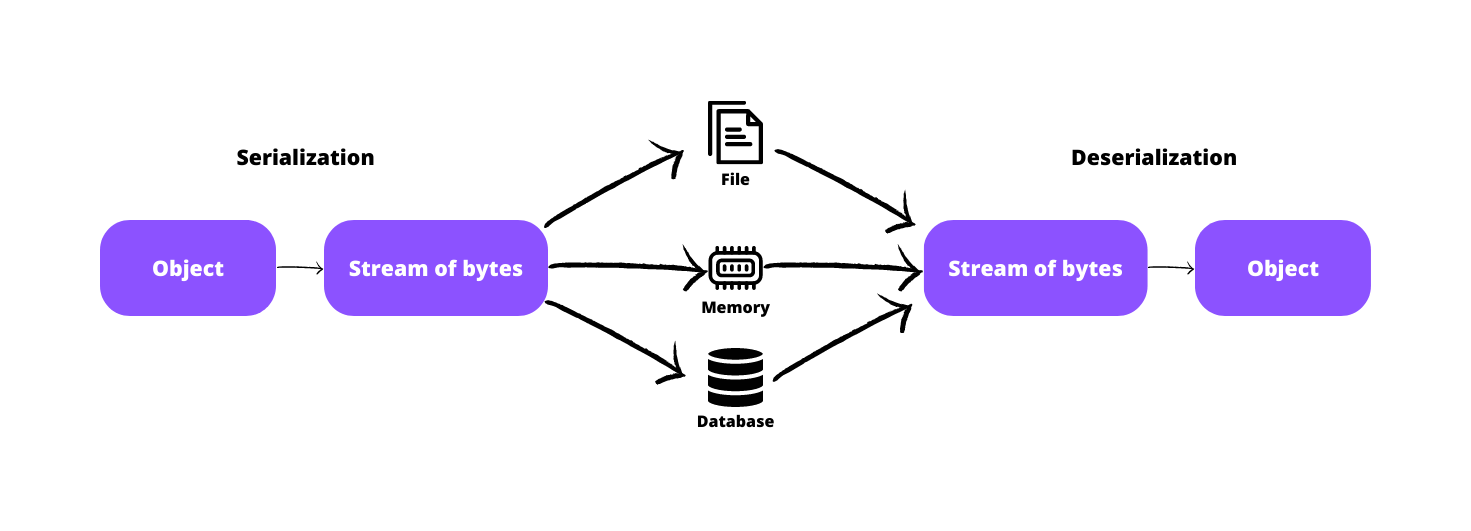
Serialization and deserialization are particularly useful when you need to transfer data between different systems, as the object can be serialized on one system and then deserialized on another system. They can also be used for saving the state of an object in persistent storage, such as a file or a database and for passing objects between different layers of an application.
In Java, serialization and deserialization are achieved through the use of the Serializable interface and the ObjectInputStream and ObjectOutputStream classes. When a class implements the Serializable interface, it indicates that its objects can be serialized. The ObjectOutputStream class is used to write objects to a stream, while the ObjectInputStream class is used to read objects from a stream.
Serialization and deserialization are important concepts in Java programming, and understanding how to use them effectively can help you develop more robust and flexible applications.
How Does Serialization Work?
Serialization is the process of converting an object into a stream of bytes that can be saved to a file or transmitted over a network. When an object is serialized, its state is saved as a series of bytes that represent the object’s data, as well as metadata such as its class name and the version of the serialization protocol being used.
In Java, the process of serialization is initiated by creating an ObjectOutputStream object and calling its writeObject() method with the object to be serialized as a parameter. The ObjectOutputStream then converts the object into a stream of bytes, which can be saved to a file or transmitted over a network.
During the serialization process, the ObjectOutputStream writes the class definition of the object being serialized to the stream, along with its data. This allows the object to be reconstructed later, even if the class definition has changed between the time it was serialized and the time it is deserialized.
Java uses a mechanism called Java Object Serialization Protocol (JOSP) to define the format of the serialized data. The JOSP specification defines a binary format that is platform-independent, which means that serialized data can be deserialized on any platform that supports Java.
Serialization can be customized by implementing the Serializable interface and providing custom serialization and deserialization methods. This allows you to control how the object’s data is serialized and deserialized, and can be useful when dealing with objects that have complex state or contain sensitive information.
When to Use Serialization?
Serialization can be a useful tool in a variety of situations in Java programming. Here are a few examples of when to use serialization:
- Data persistence: If you need to save the state of an object to a file or a database, serialization can be a convenient way to do so. By serializing the object to a stream of bytes, you can easily write the data to a file or a database and then deserialize it later to reconstruct the object.
- Network communication: Serialization can be used to send objects over a network. By serializing an object and transmitting it as a stream of bytes, you can easily send the object to another system and then deserialize it on the receiving end.
- Caching: Serialization can be used to cache objects in memory. By serializing an object and storing the serialized data in memory, you can avoid the need to re-create the object each time it is needed. Instead, you can deserialize the serialized data to recreate the object.
- Deep copying: Serialization can be used to create a deep copy of an object. By serializing an object and then deserializing it, you can create a new object that is a complete copy of the original object, including all of its internal state.
- Remote Method Invocation: If you are developing distributed systems and need to pass objects between different Java Virtual Machines (JVMs), serialization can be a good option. By serializing objects to a byte stream, you can pass them over the network to be deserialized on the other side.
- Security: If you need to send sensitive data over the network, serialization can be helpful. By encrypting the serialized byte stream, you can protect the data from unauthorized access.
In summary, serialization is a useful tool when dealing with Java objects in a variety of scenarios. Understanding when to use it can help you create more efficient and flexible applications.
Java Marker Interface
A Java Marker interface is a special kind of interface that has no method declarations or definitions. Instead, it’s used to indicate something about the class that implements it. In other words, it’s a marker that the Java runtime system can use to identify certain properties of an object.
One common use of a marker interface is to indicate that a class is serializable. The java.io.Serializable interface is an example of a marker interface. When a class implements this interface, it’s indicating to the Java runtime system that its objects can be serialized and deserialized.
Another example of a marker interface in Java is the java.lang.Cloneable interface. When a class implements this interface, it’s indicating that its objects can be cloned. However, the Cloneable interface itself does not define the clone() method; it simply marks the class as being eligible for cloning.
Marker interfaces are often used in Java libraries and frameworks as a way to add metadata to classes without adding any methods or functionality. The Java runtime system can use this metadata to make decisions about how to handle objects of that class.
It’s worth noting that marker interfaces have been largely replaced by annotations in modern Java programming. Annotations are a more flexible and powerful way of adding metadata to classes and methods. However, marker interfaces are still used in some parts of the Java standard library and in legacy code.
In conclusion, a marker interface is a special kind of interface in Java that doesn’t have any method declarations or definitions but is used to mark certain properties of a class. Marker interfaces are often used to indicate that a class is serializable or cloneable, but they’ve largely been replaced by annotations in modern Java programming.
What is the ObjectOutputStream Class?
The ObjectOutputStream class in Java is a subclass of OutputStream that provides the functionality to write Java objects to an output stream. It’s used in conjunction with the ObjectInputStream class to serialize and deserialize Java objects.
To write an object to an output stream using ObjectOutputStream, you first need to create an instance of the class and pass it an instance of OutputStream that you want to write to. For example, if you want to write an object to a file, you can create a FileOutputStream and pass it to the ObjectOutputStream constructor:
try (OutputStream os = new FileOutputStream("data.txt");
ObjectOutputStream oos = new ObjectOutputStream(os)) {
MyObject obj = new MyObject();
oos.writeObject(obj);
}
In this example, we create a FileOutputStream instance and pass it to the ObjectOutputStream constructor to create an ObjectOutputStream instance. We then create an instance of a custom class MyObject and write it to the output stream using the writeObject() method.
The writeObject() method will serialize the object and write it to the output stream. Note that the object being written must implement the java.io.Serializable interface.
The ObjectOutputStream class also provides other methods for writing various data types to the output stream, such as writeInt(), writeBoolean(), and so on. These methods are used to write non-object data to the output stream in a binary format.
For example, if you want to write an integer to the output stream, you can use the writeInt() method:
try (OutputStream os = new FileOutputStream("data.txt");
ObjectOutputStream oos = new ObjectOutputStream(os)) {
oos.writeInt(42);
}
When you’re done writing to the output stream, you should always close it to flush any buffered data and release any system resources. In the examples above, we used a try-with-resources block to automatically close the streams when we’re done with them.
In summary, the ObjectOutputStream class in Java is used to write Java objects to an output stream. It provides a writeObject() method to serialize Java objects and other methods for writing non-object data to the output stream. When using ObjectOutputStream, it’s important to close the output stream when you’re done writing to it.
What is the ObjectInputStream Class?
The ObjectInputStream class in Java is used to read serialized Java objects from an input stream. It’s part of the standard Java I/O library and is used alongside ObjectOutputStream to provide bi-directional serialization and deserialization of Java objects.
To use ObjectInputStream, you first create an instance of the class and pass it an input stream to read from. For example, you can create a FileInputStream and pass it to ObjectInputStream constructor:
try (InputStream is = new FileInputStream("data.txt");
ObjectInputStream ois = new ObjectInputStream(is)) {
MyObject obj = (MyObject) ois.readObject();
}
The readObject() method is then used to deserialize the object from the input stream. It returns the deserialized object as an Object reference, which needs to be cast to the correct type.
In addition to reading objects, ObjectInputStream provides other methods for reading different data types in binary format. For example, to read an integer from the input stream, you can use the readInt() method:
try (InputStream is = new FileInputStream("data.txt");
ObjectInputStream ois = new ObjectInputStream(is)) {
int i = ois.readInt();
}
It’s important to note that the order of reading objects from the input stream should be the same as the order they were written to the output stream using ObjectOutputStream. Failure to do so can result in unexpected behavior when deserializing objects.
When you’re done reading from the input stream, you should always close it to release any system resources. In the examples above, we used a try-with-resources block to automatically close the streams when we’re done with them.
In summary, ObjectInputStream is an essential class in the Java I/O library for reading serialized Java objects from an input stream. It provides methods for reading objects and non-object data types from the input stream in binary format. To ensure correct deserialization, it’s important to read objects in the same order they were written using ObjectOutputStream.
Serialization Example in Java
Let’s say we have a class called Person with two fields, name and age. We want to create an instance of this class and serialize it to a file. Here’s the code to do that:
import java.io.*;
public class SerializationDemo {
public static void main(String [] args) {
Person person = new Person("John", 30);
String filename = "person.ser";
// Serialization
try {
FileOutputStream fileOut = new FileOutputStream(filename);
ObjectOutputStream out = new ObjectOutputStream(fileOut);
out.writeObject(person);
out.close();
fileOut.close();
System.out.println("Serialized data is saved in " + filename);
} catch(IOException i) {
i.printStackTrace();
}
}
}
class Person implements Serializable {
private String name;
private int age;
public Person(String name, int age) {
this.name = name;
this.age = age;
}
public String getName() {
return name;
}
public int getAge() {
return age;
}
}
Here, we create an instance of the Person class with the name “John” and age 30. We then serialize this object using the ObjectOutputStream class and write it to a file called “person.ser”.
Note that the Person class implements the Serializable interface, which is required for the class to be serialized. The Serializable interface doesn’t have any methods that need to be implemented, it simply serves as a marker interface to indicate that a class can be serialized.
Deserialization Example in Java
Let’s use the same Person class that we used for serialization in the previous section. Here’s an example of how to deserialize a Person object:
try {
FileInputStream fileIn = new FileInputStream("person.ser");
ObjectInputStream in = new ObjectInputStream(fileIn);
Person p = (Person) in.readObject();
in.close();
fileIn.close();
System.out.println("Deserialized Person: " + p.toString());
} catch (IOException i) {
i.printStackTrace();
} catch (ClassNotFoundException c) {
System.out.println("Person class not found");
c.printStackTrace();
}
In this example, we create a FileInputStream object to read the serialized data from the “person.ser” file. We then create an ObjectInputStream object and use the readObject method to deserialize the Person object. Finally, we close the streams and print the deserialized Person object.
Note that we need to cast the Object returned by the readObject method to a Person object.
Also, the Person class should implement the Serializable interface to be able to serialize and deserialize it.
Serialization with Static Data Members
Static data members in Java classes belong to the class itself, rather than to individual objects of the class. When serializing objects that contain static data members, it’s important to keep in mind that these members are not part of the object’s state, and therefore are not automatically serialized along with the object.
This means that when you deserialize an object, any static data members that were present in the original class definition will be reloaded from the class definition, rather than being restored to their serialized values.
To illustrate this, imagine a Person class that has a static data member counter set initially to 0, that tracks the total number of Person objects created. If you create and serialize an instance of this class, and then deserialize it, the counter value will always be 0. This is because the static data member is not included in the serialized data, and the counter value is determined by the class definition itself.
In order to properly handle static data members during serialization and deserialization, you can use the writeObject() and readObject() methods to manually handle these members. However, this requires extra care and attention to avoid potential issues related to thread safety and other aspects of your code. In general, it’s a good idea to avoid relying on static data members when serializing objects, and to instead store any necessary data as instance variables.
transient Keyword
In some cases, you may want to exclude certain fields from the serialization process, for example, if they contain sensitive data that should not be saved or transmitted. The transient keyword allows you to mark fields as transient, which means they will be skipped during the serialization process.
To use the transient keyword, simply add it before the field declaration in your class definition. For example, consider a Person class that has a creditCardNumber field that should not be serialized:
public class Person implements Serializable {
private String name;
private transient String creditCardNumber;
private int age;
// constructors, getters, and setters
}
In this example, the creditCardNumber field is marked as transient, which means it will be excluded from the serialized data. When you serialize an instance of the Person class, the creditCardNumber field will not be included in the output.
Note that when you deserialize an object that has a transient field, the field will be initialized to its default value. In the example above, the creditCardNumber field will be set to null after deserialization.
It’s important to use the transient keyword only for fields that are truly transient and not part of the object’s state. If a field is necessary for the object’s state and should be included in the serialized data, do not mark it as transient.
Java Serialization Important Notes
Inheritance and Composition
When working with object serialization in Java, it’s crucial to understand how inheritance and composition can affect the serialization process. Inheritance refers to a subclass inheriting fields and methods from its parent class. Similarly, composition refers to an object containing other objects as part of its state.
During serialization, both inheritance and composition can impact the serialized data. When an object is serialized, all of its fields, including inherited fields, are also serialized. In the case of composition, if an object contains other objects as part of its state, those objects will also be serialized along with the main object.
It’s important to keep this behavior in mind when designing classes for serialization. You should carefully consider which fields and objects should be included in the serialized data to ensure that the resulting output is both accurate and efficient.
Let’s take an example to understand how inheritance and composition impact serialization. Consider a class hierarchy consisting of a superclass Person and two subclasses Student and Teacher. Both Student and Teacher classes have their own unique fields and methods, in addition to the fields and methods inherited from the Person superclass.
During serialization of an object of type Student or Teacher, all fields of the object, including the inherited fields from Person, will be serialized. If the superclass Person implements Serializable interface, it will also be serialized along with its subclass.
Similarly, in the case of composition, consider a Car class that has an object of Engine class as one of its fields. When you serialize an object of Car, the object of Engine class will also be serialized along with the Car object.
In conclusion, when designing classes for serialization, you should carefully consider the impact of inheritance and composition on the serialized data. Ensure that the appropriate fields and objects are included in the serialized data to achieve accurate and efficient output.
Serial Version UID
The Serial Version UID is a unique identifier generated by Java when an object is serialized. It helps in identifying and verifying the serialized data to ensure that it can be correctly deserialized by the appropriate class. If an explicit UID is not provided for a class, Java automatically generates one based on the class definition. However, this can cause problems during deserialization if the class definition changes.
For instance, let’s say you have a class named Person that is serialized and stored in a file. Later on, you modify the Person class by adding a new field. When you attempt to deserialize the stored data, an InvalidClassException may be thrown because the class definition has changed.
To avoid such issues, it’s recommended to provide an explicit Serial Version UID for your class. You can add a static final long field named serialVersionUID to your class definition. This field should have a value that remains constant across different versions of the class.
Here’s an example:
import java.io.Serializable;
public class Person implements Serializable {
private static final long serialVersionUID = 123456789L;
private String name;
private int age;
// constructor and methods
}
In this example, we have added a static final long field named serialVersionUID with a value of 123456789L to the Person class. This ensures that even if we modify the class in the future, the UID remains constant and the deserialization process remains unaffected.
Custom Serialization in Java
By implementing custom serialization and deserialization methods, developers can exclude certain fields from being serialized, control the order of fields, and even perform additional processing on the deserialized data. This is particularly useful when dealing with complex object graphs or when there is a need to maintain backwards compatibility.
To implement custom serialization, you can create a writeObject method in your class that will be responsible for writing the object’s state to the output stream. Within this method, you can specify which fields should be serialized and how they should be written.
For example, let’s consider a class called Person that has fields like name, age, and email. If we want to exclude the email field from the serialization process, we can implement the writeObject method like this:
private void writeObject(ObjectOutputStream out) throws IOException {
out.writeObject(name);
out.writeInt(age);
}
On the other hand, to implement custom deserialization, you can create a readObject method in your class that will be responsible for reading the object’s state from the input stream. Within this method, you can perform any additional processing that you need to do.
For example, let’s consider the same Person class. If we want to perform additional processing after deserialization, such as updating the age field to the current year, we can implement the readObject method like this:
private void readObject(ObjectInputStream in) throws IOException, ClassNotFoundException {
name = (String) in.readObject();
age = in.readInt();
// additional processing
int currentYear = Calendar.getInstance().get(Calendar.YEAR);
age = currentYear - age;
}
It is important to note that when implementing custom serialization and deserialization, the serialVersionUID field must be carefully managed. This field is used by Java to ensure that the serialized and deserialized objects are compatible, so it should be updated whenever there are changes to the class structure.
Conclusion
Serialization and deserialization are important concepts in Java that allow you to convert object data into a format that can be stored or transmitted and then restore it back to its original form. By understanding how serialization works and when to use it, you can develop more flexible and efficient applications.
In this tutorial, we covered the basics of serialization and deserialization, including the ObjectInput/OutputStream classes, the transient keyword, and custom serialization. We also provided examples of how to serialize and deserialize objects using the Person class. Be sure to check out the Java Tutorials for Beginners page for more helpful guides and resources on Java programming.
Frequently asked questions
- Can I serialize any Java object, or are there limitations?
In general, any Java object can be serialized as long as it implements theSerializableinterface. However, there are certain limitations, such as objects that hold references to system resources like file handles or network sockets, which may not be serializable. Additionally, objects that contain non-serializable or transient data members may not be serialized without custom serialization methods. - What happens if I try to deserialize an object with a different class definition than the one used for serialization?
If you try to deserialize an object with a different class definition than the one used for serialization, you will encounter an InvalidClassException. This is because the serialized data includes information about the original class structure, including the name and fields. When the deserialization process tries to recreate the object using a different class definition, it will encounter inconsistencies that result in the InvalidClassException. - Are there any performance considerations when using serialization in Java?
Yes, there are some performance considerations when using serialization in Java. Serialization and deserialization can be resource-intensive operations, especially when working with large objects or data sets. Additionally, the default Java serialization mechanism can result in large serialized data sizes, which can impact network and storage performance. To mitigate these performance concerns, you can consider using alternative serialization libraries or implementing custom serialization techniques that optimize the serialization process for your specific use case. - Can I serialize objects across different programming languages?
Serialization formats are often specific to a particular programming language, so in general, you cannot directly serialize objects in one language and deserialize them in another language. However, there are some standard serialization formats, such as JSON and XML, that can be used to transfer data between different languages. - Can I serialize an object to a file and then read it from a different system?
Yes, you can serialize an object to a file and then read it from a different system as long as both systems are using the same Java version and the same class definition for the serialized object. However, if the class definition has changed between serialization and deserialization, then deserialization may fail due to incompatible class versions. - Can arrays be serialized in Java?
Yes, arrays can be serialized in Java. When an array is serialized, each element in the array is also serialized along with it. However, it is important to note that if the elements of the array are objects, those objects must also be serializable. Check out this tutorial Serialize and Deserialize an ArrayList in Java for more information.